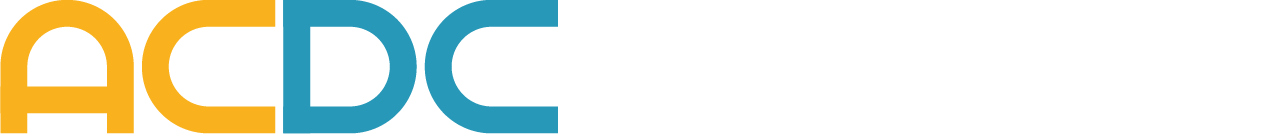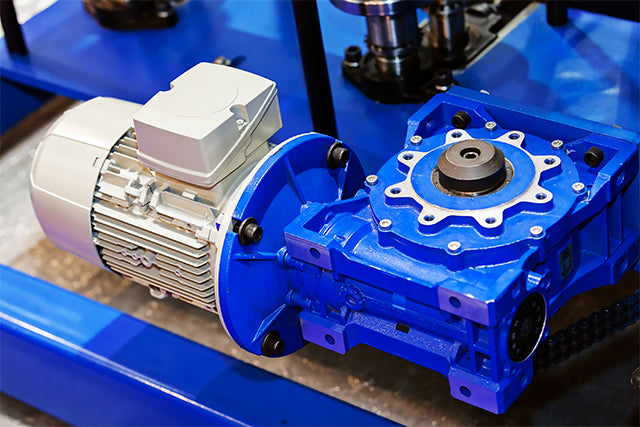Budget Pendant and Parker AC10
Quick Start Guide
This setup guide will get you up and running in no time. Bought an ACDC Drives Budget Pendant and the Parker AC10 Inverter? Parameters and setup here.
Step 1
Download the manual appropriate for the AC10 you have (IP20 or IP66).
Please Note: This will give you the full technical instructions. Familiarise yourself with the drive and make sure you are competent. The installer must be competent. All warning and precautions are explained in the Parker Manual and must be observed. Final parameters are the responsibility of the installer and will be specific to your application.
Step 2
Connect the inverter to your motor and to a power supply. Use the Wiring Diagram found here to do this. Use Page 1 for the Parker AC10.
Step 3
Input the parameters below on the AC10 Inverter. This will configure the drive to accept its control commands from the remote pendant rather than the keys on the front of the drive.
- F208 Three wire operation = 4
- F317 Terminal X = 17
- F318 INPUT = 15
- F319 INPUT = 16
- F203 = 1
Motor Dependent Parameters
- F800 Autotune 0= None, 1 = Rotating, 2 = Stationary
- F801 Rated motor power kW
- F802 Motor rated voltage
- F803 Motor Rated current
- F804 Number of poles
- F805 Rated Rotary Speed
- F114 Acceleration
- F115 Deceleration
- F111 Max frequency speed
- F112 Min Frequency speed
- F160 Reset Parameter to factory settings = 1 then press the red reset button
Terminals
- Green = DI3 N/O start
- Brown = DI3 N/C stop
- Blue = DI4 FWD/ REV
- White = 24 v Common
- Red = +10V
- Yellow = AI1
- Black = GND
Step 4
Ensure the motor behaves in the way you expect by testing the buttons and pot on the remote pendant.
Congratulations – You should now have your AC10 and Budget Remote setup!

- Jan 06, 2020
- Category: ACDC Drives Technical Pages
Recent Posts
Categories
Popular Tags
AC Inverters
AC Motors
Aerospace
antenna
Budget Pendant
Case Studies
Commissioning
controltechniques
Convert 3Ph to 1Ph
DC Drive
DC Drive Upgrade
dcdrive
dcmotors
Delta
Efficiency
Electric Motors
Energy Saving
engineering
Extruder System
Extruder Upgrade
Gearboxes
General Articles
How-To
Hydro-Electric
IE3 Motors
IE3 Premium Efficiency
Inverter
Inverters
IP Rating
IP20
IP66
Motor
nidec
Parker
Parker AC10
Parker AC10 Setup Guides
Remote Operator Pendants
Remote Operator Station
Retrofit
Rotor Heater
Rubber Mixer
satcom
satellite
Servo
Setup Guide
space
Spindle Drive
sprintdcdrives
Star
System Design
Test Rig
Wind Tunnel
Windings
About Us

Units 96 C & D
Blackpole Trading Estate
Blackpole Road
Worcester
WR3 8TJ
- 01905 887 667
- sales@acdcdrives.co.uk
Useful Information
Trade Accounts Welcomed

Trade accounts welcome. Apply today for yours!
Join our Newsletter
Copyright © 2012 ACDC Drives Ltd. All Rights Reserved.